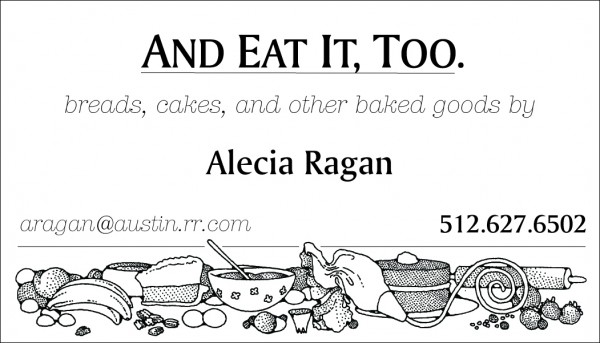
The name was my idea, and it took some persuading. I designed the card.

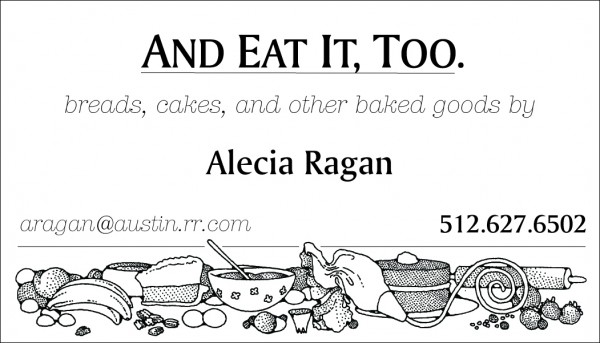
The name was my idea, and it took some persuading. I designed the card.
My pal Jon has a beautiful Agave americana in the backyard of the house he just bought. He removes the wicked spines that grow at the tips of the leaves for safety’s sake, and last time I was there he extracted this one. He showed me how to break off the spine at its base, then pull straight out parallel to the leaf to extract a long braid of fibrous material attached to the spine.
This one has about four feet of fiber, still strongly attached to the needle. I let it dry out lengthwise, first, (it has a tendency to curl) then recently taped it around a can, misted it with water, and let it dry again to set the coil you see here. It’s easy to imagine how they might be used for sewing.
Here’s what they look like in situ:

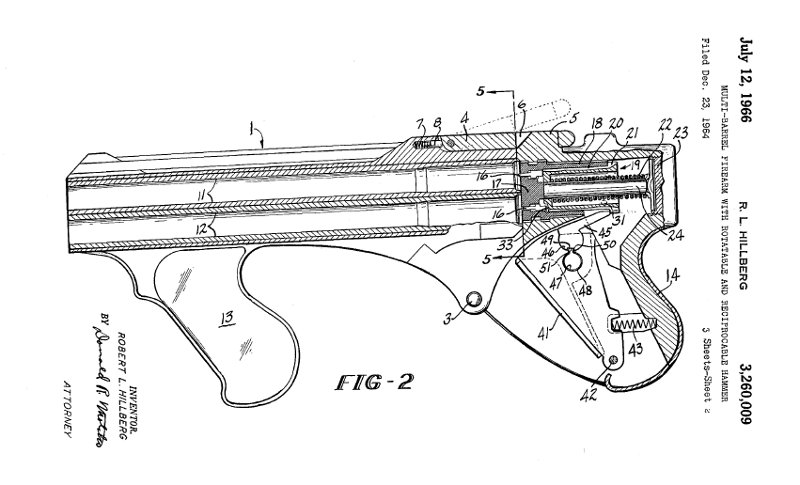
It was the ahead-of-its-time Whitney Wolverine .22 pistol that first attracted my interest in the firearms designs of Robert L. Hillberg, and his US patent for a four-chamber shotgun with a revolving firing pin, an image from which is shown above, that cemented it. And in the course of researching Hillberg’s portfolio at the patent office, I got a chance to try out Google Spreadsheet’s nifty Visual Timeline Gadget. The one embedded below is derived from a Google Spreadsheet I compiled with twenty lines (one for each of Hillberg’s patents I could find) and six columns:
These six particular columns are specified by the gadget and cannot be changed. The resulting timeline isn’t quite perfect, as there are some other display parameters I would like to be able to control that don’t seem to be user-editable, yet. But overall I’m quite impressed. Very cool resource.

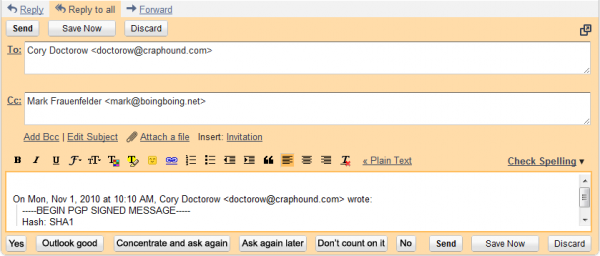
In the spirit of Chris Anderson’s E-mail Charter, I offer the 20 possible responses of a Magic 8-ball:
Without going so far as to suggest they should be chosen from at random, I would very much like to have an e-mail client that included each of them as a one-click response button in a toolbar. And yes, OK, you might throw in a “Random!” button just for fun.
Briefly, I did the three things suggested by ClickClick 5:
The hardest part of the entire process was getting the Xbox itself open, which I did by carefully following iFixit’s excellent teardown.
Rewiring the fans
This may or may not have any effect. Initially, my understanding was that the Xbox 360 fans are not run at full voltage/speed all the time, but that the driving voltage is dynamically varied depending on the console’s internal temperature. The idea behind rewiring one or both of the fans to a constant 12V source is to forgo this dynamic temperature control and just run the fan(s) at full speed all the time.
This rewiring job was easy enough. Instead of soldering to the motherboard (as ClickClick 5 does), I just spliced a short wire jumper between the fan power cable and the DVD-R power cable (which provides a constant 12V) using small wire nuts. I had to cut one wire in the DVD-R cable and one on the fan, and strip three wire ends (both ends of the cut DVD-R wire and one end of the cut fan wire), but no soldering was required. The nice part about doing it this way is that the parts you modify—the DVD-R cable and the case fan—are easy to replace if you mess up or for other reasons want to restore things to their original condition. Like ClickClick 5, I only modified one of the two fans in this way, but it would be straightforward to do them both.
However, I am not entirely sure that the Xbox does, in fact, dynamically adjust the speed of the fans. Per speedy22’s measurements of the motherboard fan connections, “V+ Starts at +5.4 VDC and climbs to +11.8 VDC within 30 sec of power on.” Which suggests that the fans may be running at 12V pretty much all the time already, and that the cooling effects both ClickClick 5 and I have measured is due only to the other two parts of his mod.
If I were to do it again, I might forego the whole splicing operation and just pop in aftermarket fans rated to move a higher volume of air than the OEM fans.
Installing a heat-sink on the graphics coprocessor
This chip is small (about 20mm square), and I didn’t have a small enough heat-sink on hand. I did, however, have an old cheap graphics card in my junk box with a ~50mm square heat-sink, which I pried off and cut down to size using a fine-tooth hacksaw blade. Aluminum is easy to work this way. I cleaned the top of the chip and the bottom of the heat-sink with Goo-Gone, followed by 91% rubbing alcohol on a cotton swab.
I had some old unopened tubes of Arctic thermal adhesive that I intended to use to secure the heat-sink in place, but when I opened them I discovered they had turned to rock on the shelf. So I substituted a drop of thin cyanoacrylate super glue, which seems to have worked out just fine.
In this case, too, it is impossible to separate the effect of this modification from the other two modifications I performed at the same time, and it would probably have been smarter to do them one at a time. The 360 case is such a PITA to open, however, that I didn’t want to mess with cracking it open and closing it up any more often than I had to.
Adding an aluminum foil duct over the processor heat-sink
This is by far the simplest of the three mods, and in retrospect I wonder whether it might not also be the most effective. Quite simply, it amounts to Scotch-taping a small rectangle of aluminum foil (shiny side down) to the plastic fan duct, so that the foil extends over the junction between the duct and the heat sink, and further about halfway along the length of the heat sink itself. The idea is that partially covering the grooves in the heat-sink forces the cooling air to be drawn more from the front of the case, thereby moving more air across the heat-sink’s cooling fins, and at higher speeds.
If I were to do all this again, I would start with this mod, reassemble the Xbox, and measure the effect before bothering with the other two mods above.
Measuring the effects
I had on hand a cheap digital indoor/outdoor thermometer. It is battery operated, with one thermistor-based temperature sensor on a 6-foot wire lead. The idea is, you set the unit on your windowsill and run the remote temperature sensor outside the window. The readout on the unit then reports the outside temperature from the probe, and the indoor temperature from a second sensor which is integral to the case.
The tip of the remote temperature sensor wedged nicely into one of the holes in the grille covering the fans on the back of the Xbox case, right in the path of the outgoing vent air. All I had to do was make sure I took all my measurements with it wedged in the same hole to be confident of fairly consistent readings. I draped the lead across the tabletop as far as it would reach and into a clear plastic peanut butter jar where I kept the temperature readout with its internal sensor. This was my room temperature reference point.
My Xbox is on almost all the time. I took seventeen measurements of the vent air temperature and the room air temperature at pseudorandom intervals over the course of about three weeks. Over these measurements, the average vent air temperature was 102 +/- 1 degrees F, the average room temperature was 76 +/- 1 degrees F, and the average overtemperature was 26 +/- 1 degrees F.
After performing the three modifications described here, I took another fourteen measurements at pseudorandom intervals over the course of about two weeks. Over these measurements, the average vent air temperature was 90 +/- 1 degrees F, the average room temperature was 73 +/- 1 degrees F, and the average overtemperature was 17 +/- 1 degrees F.
These three mods, in other words, resulted in a vent air temperature 9 +/- 1 degrees F cooler, on average, than my OEM Xbox.
Anecdotally, this cooling effect was accompanied by a marked performance improvement during processing-intensive gameplay.
Jaak Treiman is Estonia’s honorary U.S. consul in Los Angeles. If I understand correctly, this position, among other duties, keeps him meeting and greeting various Estonian dignitaries, businesspeople, and government officials when they’re in LA. And, if the occasion warrants, showing them around the city. Which, I presume, is what prompted him to write a tour guide.
Back in March, I got an e-mail from Jaak asking if he could use one of the photographs from the novelty diplomatic bags I was selling on Etsy awhile back on the cover. At least at the time, this shot was one of the few decent photos online of anything even respectably pretending to be a diplomatic valise.
I said sure, man, just send me a signed copy when it comes out. And last week it arrived. A Diplomatic Guide to Los Angeles is on sale now, sporting my novelty diplomatic bag there on the lower-right-corner of the front cover. Looks great, if I do say so myself.
Sorting old files today, discovered this clipping from the UT student newspaper dated 2002-10-15. I noticed the buried capsule and wrote to the inscribed address to satisfy my own curiosity, then mailed the packet of stuff they sent me to the Texan mostly so I’d have something to do with it. I had never worked as a journalist at that time, so I had no idea how easy it was to feed one a story.
Director
The Johns Hopkins University
Applied Physics Laboratory
11100 Johns Hopkins Road
Laurel, Maryland 20723-6099Wednesday, August 21, 2002
Dear Sir or Madam:
I am a Chemistry student at the University of Texas at Austin. I am writing because my curiosity has been piqued by a bronze plaque affixed to the top of a small underground concrete installation I’ve recently noticed beside the University’s moldering old WPA-era exhibit of “A Texas Dinosaur Trackway.”
The plaque, which I have reproduced photographically herein, identifies the installation as “Transit Satellite Tracking Station 002”; the fields provided to indicate the operational lifetime of the station are conspicuously blank. The last lines implore the curious, “For information write to the director.”
I am curious. I would like information: What does this installation do, and how does it do it? What function does it serve, and for whom? If it operates under the auspices of a particular government agency, to whom might I address a FOIA request?
Thank you for your attention to this matter.
Yours truly,
Sean Michael Ragan
I kind of hope they’ll dig it up. It’s not clear to me if the plaque was intended to mark some kind of larger installation that is no longer present, or if the “tracking station” itself is still contained in the concrete somewhere below the identifying plaque. It’s also not clear to me whether the equipment the station might contain is or is not still operational. If I were to put on a hardhat, carry an official-looking clipboard, rent a jackhammer, and go dig it up, would anyone notice or complain? If so, who?