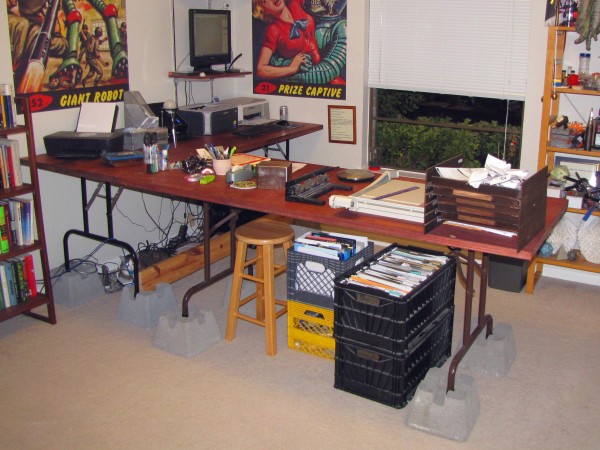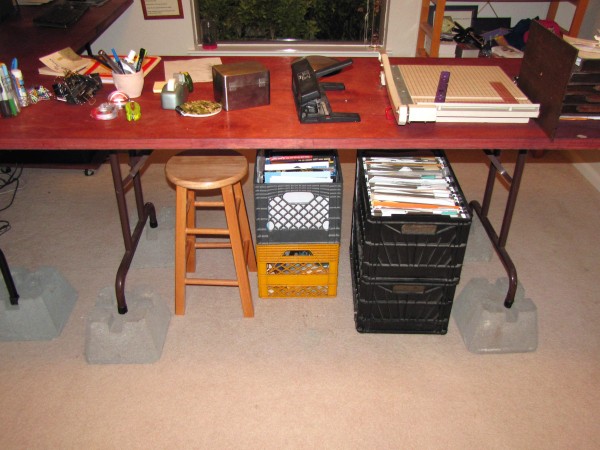Possibly the best gift I received in 2014 was this Seek thermal add-on imager for my phone. Unfortunately, the device comes with a non-reversible micro-USB plug attached, and the single jack on my HTC Droid DNA is “upside down,” meaning the imager’s optic ends up facing the same way as the screen.
Otherwise, the thing works like a champ: app was easy to install, works well, plugged in and started up with no problems, etc. The hardware’s also pretty slick, and comes with a ruggedized keychain case so you can carry it around in your pocket. But it’s basically useless with the lens facing the wrong direction.
The Seek website recommends this six-inch male/female micro-USB extension cable for devices affected by this “backwards” problem. I bought one and it didn’t work. Again: Plug the imager directly into the phone port and it works fine; plug it in through a 6-inch USB cable—the one the manufacturer recommends—and it doesn’t. Neither the phone OS nor the imager app shows any sign of detecting the device. This was especially frustrating because the very first review on the Amazon page for this cable is titled “Works fine with the Seek Thermal.”
About this time I discovered, to my chagrin, that micro-USB extension cables come in various flavors depending on whether they are for charging/syncing the phone or allowing it to serve as a USB host (“OTG”). The hackers and engineers reading this will immediately understand my frustration at this idea—it’s an extension cable, for f*ck’s sake: All the contacts at one end should be connected to the corresponding contacts at the other end, with continuous conductors between them. Is that really too much to ask? Omitting certain conductors just serves to fragment the market and create artificial demand for multiple purchases from individual users. Nonetheless, on a lark, I bought the complementary “charging” cable and discovered that, unsurprisingly, it does not work either.
Getting really pissed off now, I hopped over to eBay and bought a US-made 6-inch micro-USB extension cable advertised as “ALL 5 WIRES CONNECTED,” which of course is what “extension cable” should mean in the first place.
Guess what? That cable didn’t work either. There was, however, now at least a glimmer of hope. Using the eBay cable, the phone OS would detect the imager’s presence just as if it were plugged directly into the port. But the imager app, itself, still showed the (now infuriatingly glib) prompt, “Connect camera to enable thermal imaging.”
Shown in the photo is what finally worked. I jumped over to SparkFun and bought matching male and female micro-USB breakout boards, then manually soldered solid-core breadboard jumper wires between the two. I did as neat a job as possible on my little homemade ribbon cable, then put a single twist in it to turn the lens in the right direction.
Now, finally, it works. But the whole experience has left me with an intense distrust of USB cables, and very impatient for the new reversible Type C micro USB connector to arrive.